We use cookies on this site to enhance your experience.
By selecting “Accept” and continuing to use this website, you consent to the use of cookies.
We run a variety of different workshops in the space that align with our core activities of sewing, knitting, 3D printing, photography, coding and die cutting. Intro workshops are available for students with no prior knowledge and each activity takes only about an hour to learn. We also offer advance workshops for higher level makers.
Our workshops aim for 80% doing and only 20% talking so you can jump right into what interests you! Contact Darin White for upcoming workshops and to register.
This workshop is an intro to the basics of using a 3D printer and 3D designing software. We use a free online application called Tinkercad to teach makers who have never 3D printed. You will learn about the 3D space, and how to set up and print out your model on a 3D printer.
Learn to use the free software Davinci Resolve to edit your videos.
This workshop covers the basic exposure triangle of shutter, aperture and ISO that make photos lighter or darker. We have three Canon DSLR cameras here, so you need only bring your curiosity. Limited to two people a workshop.
In this intro workshop you will learn how to thread a sewing machine, basic techniques and how the machine works. We will also cover how to troubleshoot common problems.
Learn the basics of using the Snapseed App from the App Store and the Google Play Store. Edit photos that were taken directly on your phone to make all your Instagram pics pop.
In this intro workshop you will learn how to use our in-house die cutters to make your own cutouts using various materials like paper and vinyl. We use a free software called Silhouette Studio to teach you how to design and cut vector images onto the medium of your choice.
Have you mastered the art of basic 3D design? Have you outgrown Tinkercad and are looking to use a software with more features? If so, then this workshop is for you!
Learn how to use Fusion 360, an Autodesk software, and its basic functions to begin more in-depth 3D design. Before attending this workshop, download the free Autodesk software for students and hobbyist.
Have your prints been coming out suboptimal and not up to your standard of detail and precision? This workshop will teach how to identify and troubleshoot common problems with 3D prints as well as how to optimize settings using slicing software to ensure all future prints will be of better quality.
This workshop covers big-picture goals – portraits, group shots, scene setting shots and detail shots – with lots of pro-tips thrown in. You just need your phone with a working camera for this one. Format: here’s the idea, go shoot that, review photos, repeat.
We’ll show you our light tent and optimal settings for tripod-mounted photography. Learn about the impact of focal length, optimal lighting, post-processing of images and the annoying way dust shows in close-up photos.
We aim to keep the jargon to a minimum for this workshop, but it’s a good idea to take our intro DSLR Photography workshop first.
Contact Us:
E:
dawhite@wlu.ca
Office Location: Main Floor, Laurier Library, Waterloo Campus
Office Hours:
Monday to Friday - 8:30 a.m. to 11 a.m. and 1 p.m. to 4:30 p.m.
Note: Hours are subject to change due to events.
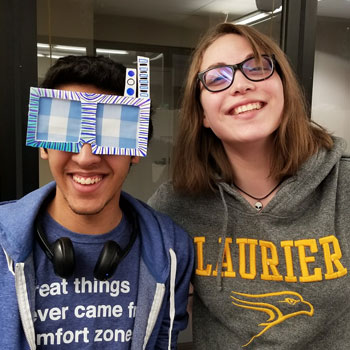
Join In and Have Fun
Clubs emerging from or supported by our makerspace include: