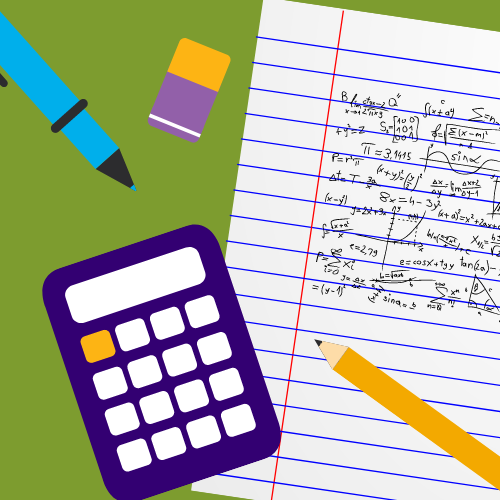We use cookies on this site to enhance your experience.
By selecting “Accept” and continuing to use this website, you consent to the use of cookies.
The Pre-Calculus and Pre-Statistics Modules for introductory courses provide you with the opportunity to review and demonstrate mastery of prerequisite material.
You will progress through each module’s series of online assignments as independent study, using the MapleTA software.
These modules are coordinated by Mathematics and Statistics Learning Support. You can make use of Math and Stats Learning Support drop-in hours to obtain extra help with any of the material covered by the module work.
If you have any questions or concerns regarding the module program, please contact Tina Balfour.
Each pre-calculus module covers a key skill area from secondary school mathematics, up to and including topics covered in the Ontario Grade 12 Advanced Functions course (i.e., there are no questions requiring calculus itself).
Reviewing this material will not only earn you course credit towards your final calculus grade, but will also help you when completing course work such as problem/lab assignments and tests.
The marks earned by completing modules are non-transferrable from one course to another. How the marks earned are applied to each course may differ; check your course syllabus carefully. If you switch courses or have any questions regarding the module program, contact Tina Balfour.
The pre-calculus module program will be made available for the following courses: MA102, MA103, MA129.
Access opens Tuesday Jan. 6 at 4 p.m.
Up to five bonus marks can be earned for course credit in MA102 by successfully completing these supplementary modules:
Before a module's test for credit may be attempted, you must obtain a minimum score of 80% on all of the module's assignments.
You can complete the assignment any number of times until the minimum score is obtained.
A test for credit is timed and must be completed in one sitting, but may be attempted any number of times (though having achieved 80% or better on the prerequisite work should result in being able to pass the test on the first or second try).
In order to obtain a module's bonus mark, a passing score of 80% or better must be attained on the test by the following dates:
| Module | Deadline, to earn bonus mark |
|---|---|
| Module A - Numerical Expressions | Thursday Jan. 22, 11:59 p.m. |
| Module B - Algebraic Expressions | Thursday Jan. 29, 11:59 p.m. |
| Module C - Factoring | Thursday Feb. 5, 11:59 p.m. |
| Module D - Rational Expressions | Thursday Feb. 12, 11:59 p.m. |
| Module E - Equations and Inequalities | Thursday Feb. 26, 11:59 p.m. |
| Module F - Geometry | Thursday March 5, 11:59 p.m. |
| Module G - Functions and Graphing | Thursday March 12, 11:59 p.m. |
| Module H - Exponential and Logarithmic Functions | Thursday March 19, 11:59 p.m. |
| Module I - Trigonometry and Trigonometric Functions | Thursday March 26, 11:59 p.m. |
Note that the modules are independent of one another; for example, you do not have to have completed Module B before attempting Module C, etc. Thus, if you miss completing a module before its due date, you can still access and complete any remaining modules to earn their bonus marks.
Consult the MapleTA User Guide (see below) to learn how to access the modules and how to use correct syntax for entering answers; access will open by 4 p.m. on Tuesday January 6.
Up to five bonus marks can be earned for course credit in MA103 by successfully completing these supplementary modules:
Before a module's test for credit may be attempted, you must obtain a minimum score of 80% on all of the module's assignments.
You can complete the assignment any number of times until the minimum score is obtained.
A test for credit is timed and must be completed in one sitting, but may be attempted any number of times (though having achieved 80% or better on the prerequisite work should result in being able to pass the test on the first or second try).
Once you have obtained a score of 80% or better on the test, you have completed that module and earned the associated bonus credit.
Each module must be completed by the date given below:
| Module | Deadline, to earn bonus mark |
|---|---|
| Module A - Algebraic Expressions | Monday Jan. 19, 11:59 p.m. |
| Module B - Factoring | Monday Jan. 26, 11:59 p.m. |
| Module C - Rational Expressions | Monday Feb. 2, 11:59 p.m. |
| Module D - Equations and Inequalities | Monday Feb. 9, 11:59 p.m. |
| Module E - Geometry | Monday Feb. 23, 11:59 p.m. |
| Module F - Functions and Graphing | Monday March 9, 11:59 p.m. |
| Module G - Exponential and Logarithmic Functions | Monday March 16, 11:59 p.m. |
| Module H - Trigonometry and Trigonometric Functions | Monday March 23, 11:59 p.m. |
Note that the modules are independent of one another; for example, you do not have to have completed Module B before attempting Module C, etc. Thus, if you miss completing a module before its due date, you can still access and complete any remaining modules to earn their bonus marks.
Consult the MapleTA User Guide (see below) to learn how to access the modules and how to use correct syntax for entering answers; access will open by 4 p.m. on Tuesday Jan. 6
Access opens: Tues. Jan. 6 at 4 p.m.
Up to five bonus marks can be earned for course credit in MA129 by successfully completing these supplementary modules:
Before a module's test for credit may be attempted, you must obtain a minimum score of 80% on all of the module's assignments.
You can complete the assignment any number of times until the minimum score is obtained.
A test for credit is timed and must be completed in one sitting, but may be attempted any number of times (though having achieved 80% or better on the prerequisite work should result in being able to pass the test on the first or second try).
In order to obtain a module's bonus mark, a passing score of 80% or better must be obtained on the test by the following dates; note: a few dates may be adjusted once the date of the course midterm has been confirmed.
| Module | Deadline, to earn bonus mark |
|---|---|
| Module A - Numerical Expressions | Tuesday Jan. 20, 11:59 p.m. |
| Module B - Algebraic Expressions | Tuesday Jan. 27, 11:59 p.m. |
| Module C - Factoring | Tuesday Feb. 3, 11:59 p.m. |
| Module D - Rational Expressions | Tuesday Feb. 10, 11:59 p.m. |
| Module E - Equations and Inequalities | Tuesday March 3, 11:59 p.m. |
| Module F - Geometry | Tuesday March 10, 11:59 p.m. |
| Module G - Functions and Graphing | Tuesday March 17, 11:59 p.m. |
| Module H - Exponential and Logarithmic Functions | Tuesday March 24, 11:59 p.m. |
Note that the modules are independent of one another. You do not have to complete Module A before attempting Module B, etc. If you miss completing a module before its due date, you can still access and complete any remaining modules to earn their bonus marks.
Consult the MapleTA User Guide (see below) to learn how to access the modules and how to use correct syntax for entering answers; access will open by 4 p.m. on Tues. Jan. 6
Pre-Statistics Modules can be incorporated into any introductory-level course on probability and statistics to provide students with an opportunity to review, and demonstrate mastery of, fundamental math skills required to be successful in such a quantitative course.
No knowledge of statistics is required to complete the modules. They give you an opportunity to review some key mathematical skills that would be required in a statistics course, such as order of operations and working with formula.
Contact Tina Balfour to learn how the modules can be integrated into your course.
The modules are not incorportated into any courses at this time.
First, read the relevant course information above, so that you are aware of what needs to be completed to earn credit for your particular calculus course; how the modules are used in each course varies.
If you have any problems working with MapleTA, or you can't find the answer within this guide, connect with Tina Balfour at tbalfour@wlu.ca.
The term classes used on this page only refer to MapleTA classes only, not to be confused with your Laurier-registered classes.
To access MapleTA:
Your internet browser must be able to communicate with our server properly. Before starting any of the module work, make sure your browser is set to accept cookies and allow popups.
Some question types require Javascript to run in the background so, your browser must have Java enabled.
MapleTA requires a recent version of Java installed on your computer. The latest version is available as an easy-to-install free download from the Java Website.
While working on any module assignment, you can select "Quit & Save" part way through, and return at a later time to finish the assignment.
This leaves the assignment in an "open" state. MapleTA only allows you to have one open assignment at a time.
When you have finished an assignment and are ready to submit your answers:
You cannot proceed to the next assignment within a module until you have scored 80% or better on the preceding assignment. You can repeat any assignment as many times as necessary until a passing score is attained.
Before making an additional attempt at an assignment, check View Details of your current attempt (after it's been graded) to see what errors you made and in particular, whether your errors were math-based, or whether it was simply the way in which you entered your answer.
Some expressions must be entered a certain way for the program to interpret them correctly (see the "Entering Answers into MapleTA" tab for more details).
Once you pass with a score of 80% or better on the module's entire set of assignments, you are eligible to attempt the modules Test for Credit, if required.
For this test:
The Equation Editor allows you to enter your answers to have it look the same way you would write it on paper, making it easier to check if an answer is input in the way you intended. However, MapleTA may not mark answers entered in the Equation Editor correctly and may mark it as incorrect.
To avoid this problem and to ensure your answers are graded accurately:
After you have submitted your assignment/test, MapleTA will display your final score for that attempt.
To check which questions you've answered correctly or incorrectly:
To view your past results, all attempts for your assignment and the recorded score:
Review the guidelines based on your Laurier course to view the requirements for bonus marks in your calculus course.
Each module has a deadline by which it must be completed in order to earn any associated bonus mark.
To earn your course credit.