We use cookies on this site to enhance your experience.
By selecting “Accept” and continuing to use this website, you consent to the use of cookies.
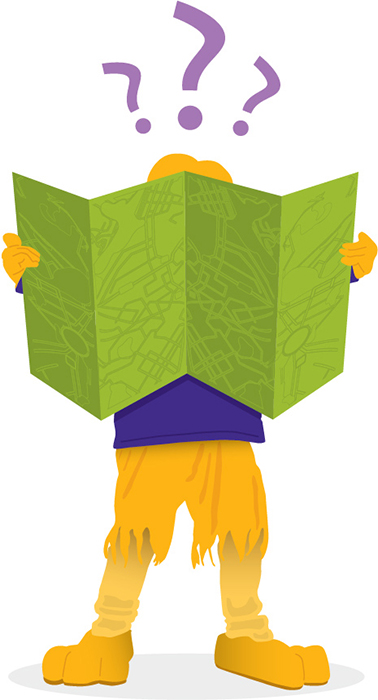
Head back to our homepage.
If you entered a web address, please make sure that it is correct.
You can also search our website to find the information you need.
We track these errors automatically, but if the problem persists, please feel free to contact us (unless you really enjoy seeing our 404 page).