We use cookies on this site to enhance your experience.
By selecting “Accept” and continuing to use this website, you consent to the use of cookies.
*Please note that "exam" refers to all timed assessments including quizzes, tests, midterms, final exams
If you want to access your accommodations for any in-person, virtually proctored, or deferred exams, you are required to:
Follow the step-by-step instructions below or view the video tutorial Requesting and Scheduling Examinations on Accessible Learning Online
*NB: If you require virtual proctoring and your exam has a window in which to complete it (for example, your professor has indicated the exam is available from Nov. 21 8am-Nov. 22 8am), then select a time within that window when submitting your booking and the ALC will try to accommodate your preference.
Step One
Log in to Accessible Learning Online.
Select "Exam Accommodations" from the "My Accommodations" left-hand navigation.

Select the course you are scheduling an exam for from the "Select Class" field under "Alternative Testing Agreement(s)," then click "Schedule an Exam."

Complete the "Exam Detail" section.
Choose "Add Exam Request" to submit the form.

Step Four
Check your exam writing location
Once you have submitted an exam request, it will be listed as "processing" up to three business days before the exam date. At that time, the status will switch to "approved" and you will be able to see your exam writing location.
When to modify a previously submitted exam request:
To modify your exam bookings, follow the steps below.
Log in to Accessible Learning Online.
Select "Exam Accommodations" from the "My Accommodations" left-hand navigation.
Choose "Modify Request" next to your exam request under the "Upcoming Exam Request(s) for the Current Term" section.

Update your exam information in the "Exam Detail" screen, then choose "Update Exam Request."
When to cancel your previously submitted exam request
To cancel your exam accommodation requests, follow the steps below.
Log in to Accessible Learning Online.
Select "Exam Accommodations" from the "My Accommodations" left-hand navigation.
Choose "Cancel Request" next to your exam request under the "Upcoming Exam Request(s) for the Current Term" section.
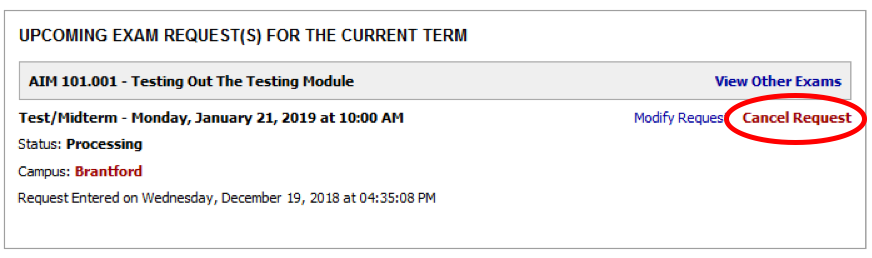
Choose "Confirm Cancellation" in the "Exam to be Cancelled" section.

Students can submit final exam requests to the ALC once the University publishes the final exam dates. Students are required to adhere to the final exam deadlines.
Find general information about deferred exams on the Deferred Exams page.
Students seeking testing accommodations for deferred final exams, must complete the two steps, below.
You must petition your final exam. All appeals for deferred final exams must be directed to the petitions committee in the faculty in which the course is offered rather than the one in which you are registered. Contact your accommodation consultant if you need assistance.
Use the appropriate faculty petition forms below:
If you intend to use your approved accommodations for a deferred final exam, you must complete the ALC Deferred Exam Form.
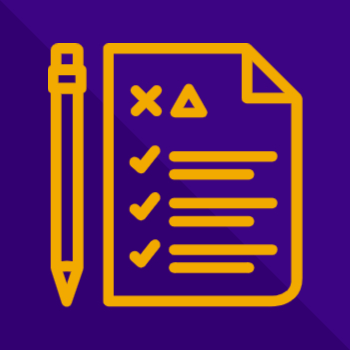
Contact Us:
Office Hours:
Monday to Friday
8:30 a.m. to 4:30 p.m.
Office Locations:
Waterloo: Peters, P220
Brantford: One Market, 207-20
Milton: Virtual Services, On-Site Exams
Exam Inquiries:
P: 1-548-889-3516
Intake Inquiries:
E: intakeALC@wlu.ca
P: 1-548-889-3515