We use cookies on this site to enhance your experience.
By selecting “Accept” and continuing to use this website, you consent to the use of cookies.
The Accessible Learning Centre (ALC) has a variety of equipment and software available for you to borrow on a short-term basis. Students registered with the ALC can get information about loans by contacting the assistive technologist.
Once you have arranged a loan, you will see the details of the equipment you have checked out on Accessible Learning Online.
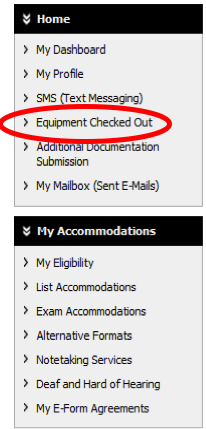
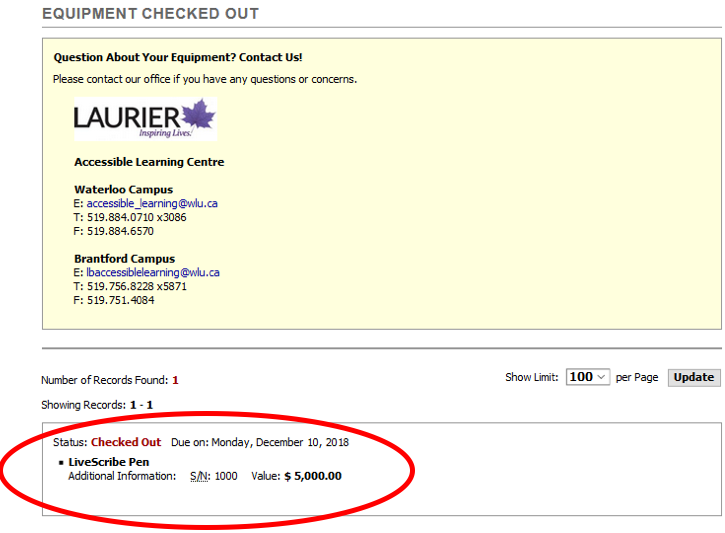
Other departments such as Information Communication Technology (ICT), Prism or the U-desk may have computers or tablets that any student may borrow. If you would like to use assistive technology on a borrowed device, check with the assistive technologist for compatibility and availability before you borrow.
An assistive technologist is available to assist you in choosing assistive technology that you plan to purchase.