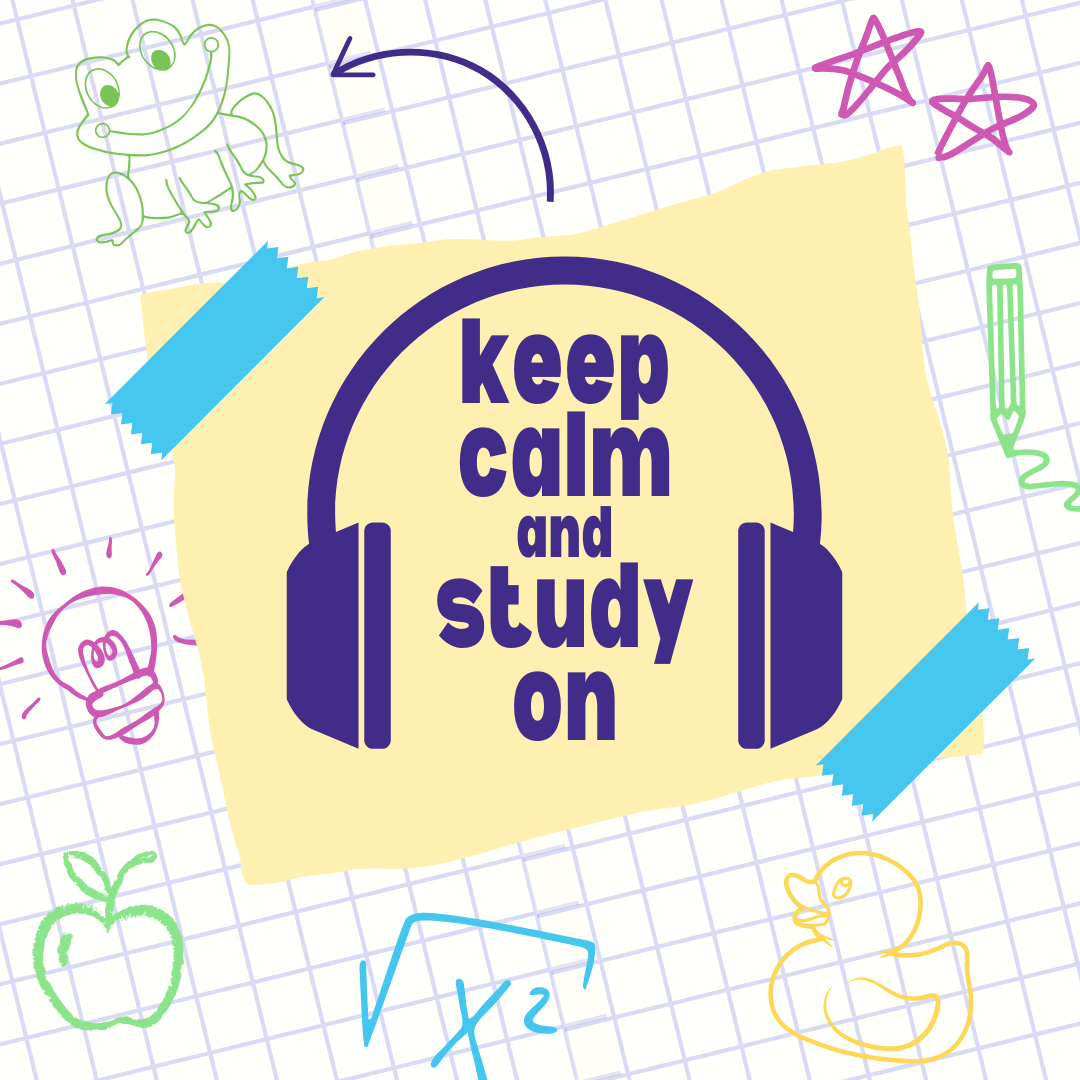Preparation Checklist for Virtual (VA, VS, VH) Exams
In order to maximize your productivity and achieve your desired grades, it is essential that you start early, use effective study strategies, and stay focused.
Before the Exam:
- Confirm your Accessible Learning accommodations (if applicable).
- Review exam information provided by your instructor and confirm the date and time.
- If you are in a different timezone, please note that the exam schedule is listed in Eastern Time (ET).
- Confirm if your exam is scheduled to be written in-person or virtually.
- VA, VS, and VH courses may have in-person examinations. If you live more than 100 km from Waterloo or Brantford, you can arrange for a proctored exam at your location.
- Ensure that you know the exam format, how long you will have to complete the exam, and what material is being covered.
- Make a detailed study plan. Make sure you prioritize the more difficult material, or the material you need to catch up on.
- Check MyLS frequently for exam updates or additional resources.
- If you have questions, reach out to your professor or your TA as soon as possible.
- Test your knowledge by answering practice questions, reviewing your study guides, and scheduling a study group with classmates.
Two to Three Days Before:
- If your exam requires it, take the Respondus Practice Quiz (found in MyLS, under Self-Registration) to confirm that your computer is ready to connect.
- Ensure you have access to an appropriate computer and steady internet connection at the time of your exam.
- Check that the WiFi is working and isn’t overloaded with others online.
- Confirm whether you will need to scan/upload material.
- Double check which exam resources are permitted (calculator, blank paper, textbook, notes, etc.) and have them ready.
- Make sure that you are getting a good sleep each night!
During the Exam:
Getting Started
- Login and be prepared to begin at least ten minutes ahead of time.
- Remove all distractions from the environment you're writing your exam in, and let others know that you cannot be disturbed. Post a “do not disturb sign” on your door.
- Make sure that:
- Your computer is plugged in and the battery is charged;
- You’re using a wired connection or are near the router;
- You have water available in case you need it;
- You know who to reach out to if you experience difficulties;
- If you have technological difficulties, document them and report any issues to MyLS and your instructor immediately!
Managing Your time
- Know exactly how much time you have to complete the exam.
- Allow yourself sufficient time to carefully read all instructions and questions.
- Make a time plan and monitor your progress throughout the exam.
- Concentrate and use strategies to minimize mind-wandering.
- Leave time at the end of your exam to check your work for accuracy.
Avoiding Academic Integrity Violations
- Treat your exam space as if you were writing on campus.
- Write in your own words and cite as necessary to avoid plagiarizing.
- Avoid the temptation to use additional resources beyond what’s expected for the exam.
After the Exam:
- Do not copy, distribute or share the questions after the exam is finished.
- To help you prepare for your next exam, reflect on how you "think" you did. Were you prepared? Would you do anything differently next time?
- Take a break!
Looking for Additional Support?
Visit the Student Success Portal to book an Exam Preparation appointment with a Learning Consultant.