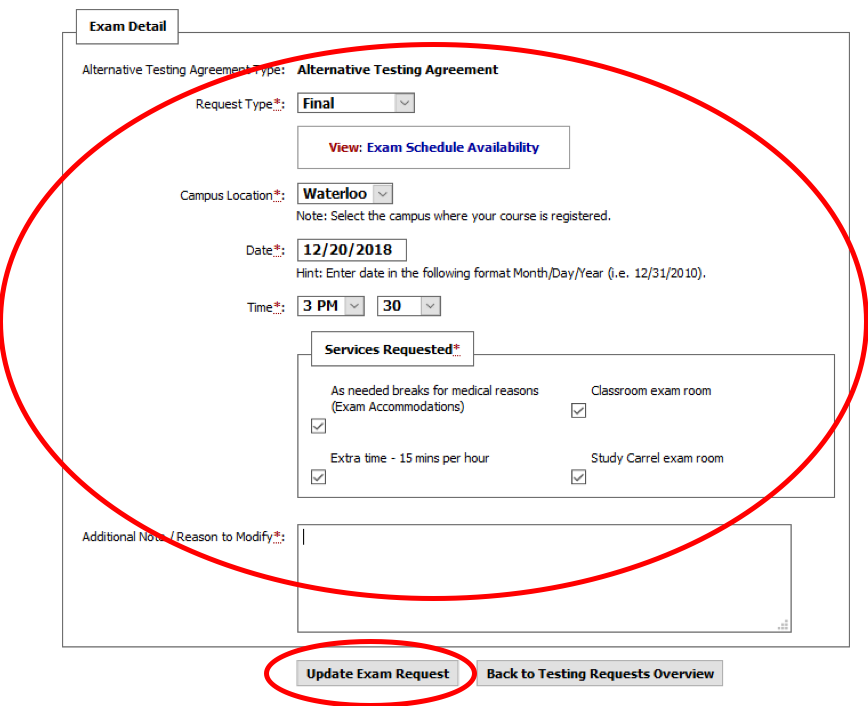We use cookies on this site to enhance your experience.
By selecting “Accept” and continuing to use this website, you consent to the use of cookies.

After you have scheduled your exam accommodations through Accessible Learning Online, you can use the tool to confirm your exam time and location, and modify your exam request if required.
Test or exam locations are assigned approximately 24 hours before the exam's scheduled time. Follow the steps below to view your booked exams and locations.
Log in to Accessible Learning Online.
Choose "Exam Accommodations" from the "My Accommodations" left-hand navigation.
Verify your exam shortcode (e.g. 03A) and location (e.g. 1C8, 1C15, etc.).
If the date and time of your test or exam changes, modify your exam requests.
Log in to Accessible Learning Online.
Choose "Exam Accommodations" from the "My Accommodations" left-hand navigation.
Choose "Modify Request" next to the exam request you are updating.

Enter the new date and time in the "Additional Note" field.